Sibelius Ultimate Standard Shortcuts for Mac
File tab
| Name | Shortcuts |
|---|---|
| Exit | ⌘Q |
| Close Window | ⇧⌘W |
| New | ⌘N |
| Open | ⌘O |
| Save | ⌘S |
| ⌘P | |
| Save As | ⇧⌘S |
| Preferences | ⌘, |
| Sibelius Help | ⌘/ |
| Close Tab | ⌘W |
Home tab
| Name | Shortcuts |
|---|---|
| Find | ⌘F |
| Inspector | ⇧⌘I |
| Advanced Filter | ⌥⇧⌘F |
| Cancel/Stop/Select None | ⎋ |
| Filter Voice 1 | ⌥⇧⌘1 |
| Filter Voice 2 | ⌥⇧⌘2 |
| Filter Voice 3 | ⌥⇧⌘3 |
| Filter Voice 4 | ⌥⇧⌘4 |
| Undo | ⌘Z |
| Redo | ⌘Y |
| Delete | ⌦ |
| Bar at End | ⌘B |
| Undo History | ⇧⌘Z |
| Redo History | ⇧⌘Y |
| Copy | ⌘C |
| Cut | ⌘X |
| Go to Page | ⇧⌘G |
| Select All | ⌘A |
| Transposing Score | ⇧⌘T |
| Single Bar | ⇧⌘B |
| Go to Bar | ⌥⌘G |
| Flip | X |
| Other Bar | ⌥B |
| Instruments and Staves | I |
| Hide or Show | ⇧⌘H |
| Select More | ⇧⌘A |
| Paste | ⌘V |
| Find Next | ⌘G |
| Filter Top Note or Single Notes (For Copying) | ⌥⌘1 |
| Filter 2nd Note or Single Notes (For Copying) | ⌥⌘2 |
| Filter 3rd Note or Single Notes (For Copying) | ⌥⌘3 |
| Filter Bottom Note or Single Notes (For Copying) | ⌥⇧⌘B |
| Filter Dynamics | ⌥⇧D |
| Select System Passage | ⌥⇧A |
| Color | ⌘J |
| Reapply Color | ⇧⌘J |
| Select Graphic | ⌥G |
| Paste as Cue | ⌥⇧⌘V |
| Capture Idea | ⇧I |
| Instrument Change | ⌥⇧⌘I |
| Delete Bar | ⌘⌫ |
| Select Bars | ⌥⌘A |
Note Input tab
| Name | Shortcuts |
|---|---|
| Flexi-time Input | ⇧⌘F |
| Move Up Chromatically | ⇧⇞ |
| Move Down Chromatically | ⇧⇟ |
| Flexi-time Options | ⇧⌘O |
| Transpose | ⇧T |
| Repeat | R |
| Slide notes or rests right | ⌥⌘→ |
| Slide notes or rests left | ⌥⌘← |
| Move Up a Staff | ⇧⌘↑ |
| Move Down a Staff | ⇧⌘↓ |
| Add interval 2nd below | ⇧2 |
| Add interval 3rd below | ⇧3 |
| Add interval 4th below | ⇧4 |
| Add interval 5th below | ⇧5 |
| Add interval 6th below | ⇧6 |
| Add interval 7th below | ⇧7 |
| Add interval an octave below | ⇧8 |
| Add interval 9th below | ⇧9 |
| Swap Voices 1 and 2 | ⇧V |
| Input Notes | N |
| Arrange | ⇧⌘V |
| Voice 1 | ⌥1 |
| Voice 2 | ⌥2 |
| Voice 3 | ⌥3 |
| Voice 4 | ⌥4 |
| Create C | C |
| Create D | D |
| Create E | E |
| Create F | F |
| Create G | G |
| Create A | A |
| Create B | B |
| Add Pitch C | ⇧C |
| Add Pitch D | ⇧D |
| Add Pitch E | ⇧E |
| Add Pitch F | ⇧F |
| Add Pitch G | ⇧G |
| Add Pitch A | ⇧A |
| Add Pitch B | ⇧B |
| Add unison | 1 |
| Add interval 2nd above | 2 |
| Add interval 3rd above | 3 |
| Add interval 4th above | 4 |
| Add interval 5th above | 5 |
| Add interval 6th above | 6 |
| Add interval 7th above | 7 |
| Add interval an octave above | 8 |
| Add interval 9th above | 9 |
| Voice All | ⌥5 |
| Turn note into gracenote | ; |
| Re-input Pitches | ⌥⇧N |
Notations tab
| Name | Shortcuts |
|---|---|
| Symbol | Z |
| Time Signature | T |
| Line | L |
| Clef | Q |
| Key Signature | K |
Text tab
| Name | Shortcuts |
|---|---|
| Chord Symbol | ⌘K |
| Rehearsal Mark (consecutive) | ⌘R |
| Edit Text Styles | ⌥⇧⌘T |
| Revoice Chord Diagram | ⌥⇧⌘K |
| Equivalent Chord Text | ⇧⌘K |
Layout tab
| Name | Shortcuts |
|---|---|
| Document Setup | ⌘D |
| Lock Format | ⇧⌘L |
| Unlock Format | ⇧⌘U |
| Make Into Page | ⌥⇧⌘M |
| Hide Empty Staves | ⌥⇧⌘H |
| Show Empty Staves | ⌥⇧⌘S |
| Make Into System | ⌥⇧M |
| System Break/Respell Accidental/Edit Text | ↵ |
| Page Break | ⌘↵ |
| Use Multirests | ⇧⌘M |
| Focus on Staves | ⌥⌘F |
| Special Page Break | ⇧⌘↵ |
Appearance tab
| Name | Shortcuts |
|---|---|
| Engraving Rules | ⇧⌘E |
| Reset Note Spacing | ⇧⌘N |
| Align in a Row | ⇧⌘R |
| Align in a Column | ⇧⌘C |
| Reset Position | ⇧⌘P |
| Reset Design | ⇧⌘D |
| Reset to Score Design | ⌥⇧⌘D |
| Reset to Score Position | ⌥⇧⌘P |
Play tab
| Name | Shortcuts |
|---|---|
| All Notes Off | ⇧O |
| Scrub Forward | ] |
| Scrub Backward | [ |
| Play/Stop or snap line/lyric to next note | Space |
| Mixer | M |
| Live Playback | ⌥⇧⌘L |
| Move Playback Line to Start | ⌘[ |
| Move Playback Line to End | ⌘] |
| Hit points | ⌥⇧P |
| Go to Playback Line | ⇧Y |
| Move Playback Line to Selection | Y |
| Replay | ⌥Space |
| Play From Selection | P |
| Move forward a single frame | ⇧] |
| Move backward a single frame | ⇧[ |
| Play at half-speed or snap line/lyric to previous note | ⇧Space |
| Fast-forward | ⌥] |
| Rewind | ⌥[ |
| Loop | ⌥P |
Parts tab
| Name | Shortcuts |
|---|---|
| Switch Between Full Score and Part | W |
| Next Part | ⌥⌘` |
| Previous Part | ⌥⇧⌘` |
Review tab
| Name | Shortcuts |
|---|---|
| Comment | ⌥⇧C |
View tab
| Name | Shortcuts |
|---|---|
| Timeline | ⌥⌘N |
| Full Screen | ⌘U |
| Keypad | ⌥⌘K |
| Hidden Objects | ⌥⇧H |
| Staff Rulers | ⌥⇧⌘R |
| Object Rulers | ⌥⇧R |
| Zoom Out | ⌘- |
| Zoom In | ⌘+ |
| Fretboard | ⌥⌘E |
| Video | ⌥⌘V |
| Transport | ⌥⌘Y |
| Hide Tool Windows | ⌥⌘X |
| Ideas | ⌥⌘I |
| Panorama | ⇧P |
| Compare | ⌥⌘C |
| Keyboard | ⌥⌘B |
| Select Previous Tab | ⌃⇧⇥ |
| Select Next Tab | ⌃⇥ |
| Minimize Window | ⌘M |
Text Styles
| Name | Shortcuts |
|---|---|
| Expression | ⌘E |
| Lyrics line 1 | ⌘L |
| Lyrics line 2 | ⌥⌘L |
| Technique | ⌘T |
| Tempo | ⌥⌘T |
Line Styles
| Name | Shortcuts |
|---|---|
| Crescendo | H |
| Diminuendo | ⇧H |
| Guitar Bend | J |
| Slur above | S |
Moving
| Name | Shortcuts |
|---|---|
| Move stave up (relative) / Select part of object above | ⌥↑ |
| Move stave down (relative) / Select part of object below | ⌥↓ |
| Move object up a lot | ⌘↑ |
| Move object down a lot | ⌘↓ |
| Decrease spacing | ⌥⇧← |
| Increase spacing | ⌥⇧→ |
| Move object left a lot / Select start of bar | ⌘← |
| Decrease spacing a lot | ⌥⇧⌘← |
| Move object right a lot / Select start of next bar | ⌘→ |
| Increase spacing a lot | ⌥⇧⌘→ |
| Move staff up (absolute) / Select note in previous voice | ⌥⇧↑ |
| Move staff down (absolute) / Select note in next voice | ⌥⇧↓ |
| Move staff up a lot (absolute) | ⌥⇧⌘↑ |
| Move staff down a lot (absolute) | ⌥⇧⌘↓ |
| Move staff up a lot (relative) / Select note in staff above | ⌥⌘↑ |
| Move staff down a lot (relative) / Select note in staff below | ⌥⌘↓ |
Navigation
| Name | Shortcuts |
|---|---|
| Move up a screenful | ⇞ |
| Move down a screenful | ⇟ |
| Move left a screenful/page | ↖ |
| Move right a screenful/page | ↘ |
| Move to first page | ⌘↖ |
| Move to last page | ⇧⌘↖ |
| Move to top of page | ⌘⇞ |
| Move to bottom of page | ⌘⇟ |
| Go to selection start | ⇧↖ |
| Go to selection end | ⇧↘ |
| Page up a small amount | ⌥⇞ |
| Page down a small amount | ⌥⇟ |
| Move screen left a small amount | ⌥↖ |
| Move screen right a small amount | ⌥↘ |
Zoom
| Name | Shortcuts |
|---|---|
| Zoom 100% | ⌘1 |
| Zoom to fit page | ⌘0 |
Noteheads
| Name | Shortcuts |
|---|---|
| Notehead 0 | ⌥⇧0 |
| Notehead 1 | ⌥⇧1 |
| Notehead 2 | ⌥⇧2 |
| Notehead 3 | ⌥⇧3 |
| Notehead 4 | ⌥⇧4 |
| Notehead 5 | ⌥⇧5 |
| Notehead 6 | ⌥⇧6 |
| Notehead 7 | ⌥⇧7 |
| Notehead 8 | ⌥⇧8 |
| Notehead 9 | ⌥⇧9 |
| Next notehead/bar rest type | ⇧= |
| Previous notehead/bar rest type | ⇧- |
Selection
| Name | Shortcuts |
|---|---|
| End line | ⇧L |
| Override pitch before duration | ⌥⇧L |
| Hide or show accidentals | ⌃⌥H |
| End slur | ⇧S |
| Extend selection left | ⇧← |
| Extend selection right | ⇧→ |
| Extend selection to start of bar | ⇧⌘← |
| Extend selection to end of bar | ⇧⌘→ |
| Extend selection up | ⇧↑ |
| Extend selection down | ⇧↓ |
| Move object up | ↑ |
| Move object down | ↓ |
| Move object left / Select previous note | ← |
| Move object right / Select next note | → |
| Select next object | ⇥ |
| Select previous object | ⇧⇥ |
| Select next part of object | ⌥→ |
| Select previous part of object | ⌥← |
Tuplets
| Name | Shortcuts |
|---|---|
| Duplet | ⌘2 |
| Triplet | ⌘3 |
| Quadruplet | ⌘4 |
| Quintuplet | ⌘5 |
| Sextuplet | ⌘6 |
| Septuplet | ⌘7 |
| Octopus | ⌘8 |
| Nonuplet | ⌘9 |
| Toggle sticky tuplet | ⌥⇧K |
Keypad (all)
| Name | Shortcuts |
|---|---|
| '/' (Windows) or '=' (Mac) on keypad | / |
| '*' (Windows) or '/' (Mac) on keypad | * |
| '-' (Windows) or '*' (Mac) on keypad | - |
| 7 on keypad | ⌥Q |
| 8 on keypad | ⌥W |
| 9 on keypad | ⌥E |
| '-' (Mac only) on keypad | - |
| 4 on keypad | 4 |
| 5 on keypad | 5 |
| 6 on keypad | ⌥D |
| '+' on keypad | ⌥F |
| 1 on keypad | ⌥Z |
| 2 on keypad | ⌥X |
| 3 on keypad | ⌥C |
| Enter on keypad | ⌥V |
| 0 on keypad | 0 |
| '.' on keypad | . |
| Common notes | F7 |
| More notes | F8 |
| Beams/tremolos | F9 |
| Articulations | F10 |
| Jazz Articulations | F11 |
| Accidentals | F12 |
Keypad (more notes)
| Name | Shortcuts |
|---|---|
| Appoggiatura | . |
| Acciaccatura | / |
Keypad (accidentals)
| Name | Shortcuts |
|---|---|
| Quarter sharp | = |
Keyboard Window
| Name | Shortcuts |
|---|---|
| C | A |
| C# | W |
| D | S |
| Eb | E |
| E | D |
| F | F |
| F# | T |
| G | G |
| Ab | Y |
| A | H |
| Bb | U |
| B | J |
| C above | K |
| Octave Down | Z |
| Octave Up | X |
| QWERTY Mode | ⌥⇧Q |
Other
| Name | Shortcuts |
|---|---|
| Activate Find in ribbon | ⌃0 |
| Fret number 0 on tab | 0 |
| Minimize/Expand Ribbon | ⌘F1 |
Written on